
Nowadays the trend of home office setup has increased a lot, and due to this productivity has also become an important factor. Whether you are a remote worker or a freelancer, a well-designed and functional home office can greatly improve your work efficiency. In this article, we will discuss how you can set up your home office for maximum productivity, along with essential gadgets, furniture and software.
1. Essential Gadgets
1.1. Computer or Laptop

The core component of your home office setup is your computer or laptop. Ensure that you have a high-performance device that can efficiently handle your daily tasks. If you work with heavy tasks, video editing, or multiple applications, a powerful desktop or high-end laptop will be a better choice.
1.2. Monitor
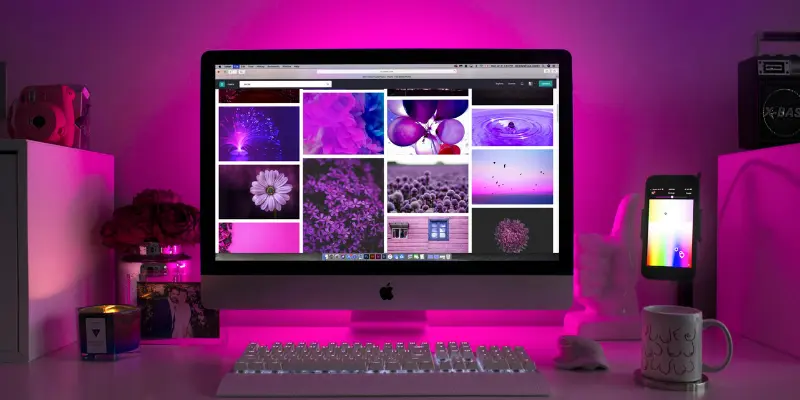
If you have an external monitor, it can enhance your productivity. Larger screen sizes and higher resolutions provide you with a better view and make multitasking easier. You can also consider a dual-monitor setup, which will help you handle multiple windows and applications simultaneously.
1.3. Keyboard and Mouse

It is very important to use a comfortable and ergonomic keyboard and mouse, especially if you work for long hours. Ergonomic keyboards and mice protect your wrists and hands from strain and provide you with a better typing experience.
Check It Out Now: RAEGR RapidGear X70 USB Gaming Keyboard and Mouse Combo
1.4. Printer and Scanner

If you need to print or scan documents, a reliable printer and scanner are essential gadgets. Multi-function printers that print, scan, and copy save both space and cost.
Get the Best Deal Here : Epson Ecotank L3252 Wi-Fi All-in-One Ink Tank Wireless Color LED Printers
1.5. Webcam and Microphone

If you hold regular video calls or meetings, a high-quality webcam and microphone are a must. For clear video and audio communication, ensure that your webcam and microphone are of good quality.
2. Furniture
2.1. Desk

Your home office desk is the center piece of your work area. Choose a desk that fits your requirements and space. Standing desks are also a good option, giving you the flexibility to switch between sitting and standing positions.
2.2. Chair

A comfortable and ergonomic chair is crucial for productivity. Your chair should be adjustable and support your spine and neck. Chairs with adjustable height and lumbar support improve your posture and prevent back pain.
Check It Out Now: Upmarkt Multi-Functional Ergonomic Gaming Chair with Adjustable Armrests, Wear Resistant Faux Leather, Adjustable Neck & Lumbar Pillow
2.3. Storage Solutions

Proper storage solutions are essential in a home office so that your workspace stays clutter-free. Shelves, filing cabinets, and drawer units help organize your documents and office supplies.
2.4. Lighting

Good lighting protects your eyes from strain and increases your productivity. Natural light is best, but if that’s not available, use adjustable desk lamps and ambient lighting.
3. Software
3.1. Productivity Tools
Productivity tools like task managers and project management software can improve your work efficiency. Tools like Trello, Asana, or Microsoft To Do help you organize and prioritize tasks.
3.2. Communication Tools
Effective communication tools are essential, especially if you’re working with a remote team. Tools like Zoom, Microsoft Teams, and Slack ensure seamless communication and collaboration.
3.3. Security Software

Cybersecurity is also important. Ensure that you have updated antivirus and anti-malware software installed on your devices. These protect your data and protect you from online threats.
3.4. Backup Solutions
Regular backups are important to avoid data loss. Cloud storage services like Google Drive, Dropbox, or OneDrive keep your important files and documents secure.
Conclusion
To create a productive home office setup, the right combination of essential gadgets, furniture, and software is necessary. High-performance devices, comfortable furniture, and efficient software tools boost your productivity and provide you an effective work environment.
If you follow these tips, your home office will not only be comfortable but will also enhance your work efficiency. Choose according to your needs and budget and personalize your workspace so that your home office can become an ideal work environment for you.



Pingback: How to Secure Your Gadgets from Cyber Threats - Review - zenwox.com %
Pingback: How to Optimize Your Smartphone for Gaming: Tips and Tricks - zenwox.com