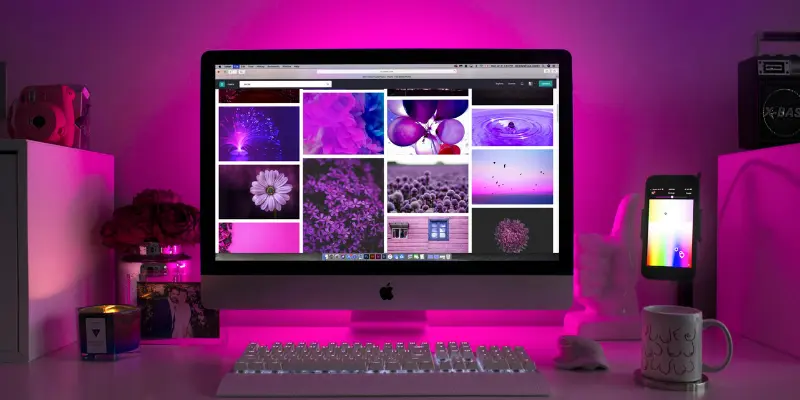Introduction: In today’s digital era, our gadgets like smartphones, laptops, and tablets are an important part of our lives. But, they also come with a challenge – cyber threats. Cyber criminals are targeting our devices in new ways every day, and hence it is very important for us to keep our gadgets secure. In this article, we will discuss how to secure your gadgets from cyber threats, talk about some essential security practices and software tools. Strong Passwords and Multi-Factor Authentication (MFA) The first and most important step is to create strong passwords for your devices and accounts. A strong password is one that is at least 12 characters long and includes uppercase letters, lowercase letters, numbers, and special characters. Avoid common passwords like “123456” or “password”. Multi-Factor Authentication (MFA) is also an effective security measure. MFA provides an additional layer of security where you have to complete another verification step along with your password, such as an OTP (One-Time Password) that comes to your phone. Software Updates and Patches Applying regular software updates and patches is also important for secure from cyber threats. Software companies and device manufacturers release regular updates to fix security vulnerabilities. So, always keep your operating system and applications updated. Enabling automatic updates will ensure that you don’t miss the lates t security patches. Antivirus Software and Firewalls Antivirus software protects your device from malware and viruses. There are many trusted antivirus programs available in the market such as Norton, McAfee, and Bitdefender. Installing them and performing regular scans helps protect your device. Firewalls are also an important security tool. They monitor network traffic to prevent unauthorized access. Both Windows and macOS have built-in firewalls, but you can also install additional firewall software for enhanced protection. Secure Browsing Practices From Cyber Threats It is important to follow certain practices to avoid cyber threats even while browsing the web. Whenever you share sensitive information, ensure that the website is secure (URL should have “https”). Avoid conducting sensitive transactions on public Wi-Fi networks as these networks can be vulnerable. Browser extensions and plugins can also be a source of security threats, so install only trusted extensions and update them on a regular basis. Regular Backups You should have backups in case of data loss. Regular backups ensure that if your device gets infected or there is data loss, you have your important data safe. Use cloud storage solutions such as Google Drive, Dropbox, and iCloud, or maintain physical backups via external hard drives. Secure Your Network From Cyber Threats Securing your home network is also important. Set a strong password for your Wi-Fi router and use WPA3 encryption (if available). Enabling guest networks may also be useful, so that your main network can be protected from unauthorized access. Avoid Phishing Scams Phishing scams are quite common and come via email, text messages, or phone calls. Never click on suspicious links or share personal information. If you find an email or message suspicious, verify it directly with the official website or customer support. Device Encryption Device encryption protects your data from unauthorized access. By enabling this feature, your data will remain secure even if your device is lost or stolen. Encryption options are available in both Windows and macOS – BitLocker (Windows) and FileVault (macOS). Educate Yourself and Family to Secure from Cyber Threats Cybersecurity is a continuous process, and your awareness is also very important. Regularly stay updated about cybersecurity practices and new threats. Educate your family too, especially children and elderly members who may be unaware of cyber threats. Conclusion: Cybersecurity is an essential aspect of our digital life, and keeping our gadgets secure helps protect us. With strong passwords, software updates, antivirus tools, and secure browsing practices, you can protect your devices from major cyber threats. Regular backups and secure network practices are also important. Following cybersecurity best practices and educating your family makes this process effective. How to Setup Home Office for Essential Gadgets, Furniture & Software for Maximum Productivity Apple iPhone 16 Launch: What’s New and What to Expect? Stands the test of time- New Panasonic Lumix G7 in 2024 How to Improve Your Photography with Smartphone: Tips for Stunning Shots 11 Reasons ‘Is the Xiaomi 14 Ultra Worth the Investment?’ Samsung Galaxy Book 2 Review: Perfect Blend of Style and Power HP Victus 15 – Gaming Laptop Review
Nowadays the trend of home office setup has increased a lot, and due to this productivity has also become an important factor. Whether you are a remote worker or a freelancer, a well-designed and functional home office can greatly improve your work efficiency. In this article, we will discuss how you can set up your home office for maximum productivity, along with essential gadgets, furniture and software. 1. Essential Gadgets 1.1. Computer or Laptop The core component of your home office setup is your computer or laptop. Ensure that you have a high-performance device that can efficiently handle your daily tasks. If you work with heavy tasks, video editing, or multiple applications, a powerful desktop or high-end laptop will be a better choice. 1.2. Monitor If you have an external monitor, it can enhance your productivity. Larger screen sizes and higher resolutions provide you with a better view and make multitasking easier. You can also consider a dual-monitor setup, which will help you handle multiple windows and applications simultaneously. Check It Out Now: Lenovo IdeaCentre AIO 3 12th Gen Intel i3 27″ FHD IPS 3-Side Edgeless All-in-One Desktop with Alexa Built-in (8GB/512GB SSD/Win11/MS Office 2021/5.0MP Camera/Wireless Keyboard & Mouse) 1.3. Keyboard and Mouse It is very important to use a comfortable and ergonomic keyboard and mouse, especially if you work for long hours. Ergonomic keyboards and mice protect your wrists and hands from strain and provide you with a better typing experience. Check It Out Now: RAEGR RapidGear X70 USB Gaming Keyboard and Mouse Combo 1.4. Printer and Scanner If you need to print or scan documents, a reliable printer and scanner are essential gadgets. Multi-function printers that print, scan, and copy save both space and cost. Get the Best Deal Here : Epson Ecotank L3252 Wi-Fi All-in-One Ink Tank Wireless Color LED Printers 1.5. Webcam and Microphone If you hold regular video calls or meetings, a high-quality webcam and microphone are a must. For clear video and audio communication, ensure that your webcam and microphone are of good quality. Check It Out Now : Angetube Streaming Webcam with Microphone: 1080P 60FPS USB Web Cam with Ring Light and Remote Control – HD Web Camera with 5X Digital Zoom Built in Privacy Cover,for PC|Computer|Laptop|Mac|Desktop 2. Furniture 2.1. Desk Your home office desk is the center piece of your work area. Choose a desk that fits your requirements and space. Standing desks are also a good option, giving you the flexibility to switch between sitting and standing positions. Check It Out Now: White Mulberry L-Shape Corner Desk with Cup, Headphone Holder and Sidebag|Monitor Raising Shelf|Engineered Wood & Sturdy Steel Leg|Use in Office, Home Gaming Study Desk 2.2. Chair A comfortable and ergonomic chair is crucial for productivity. Your chair should be adjustable and support your spine and neck. Chairs with adjustable height and lumbar support improve your posture and prevent back pain. Check It Out Now: Upmarkt Multi-Functional Ergonomic Gaming Chair with Adjustable Armrests, Wear Resistant Faux Leather, Adjustable Neck & Lumbar Pillow 2.3. Storage Solutions Proper storage solutions are essential in a home office so that your workspace stays clutter-free. Shelves, filing cabinets, and drawer units help organize your documents and office supplies. 2.4. Lighting Good lighting protects your eyes from strain and increases your productivity. Natural light is best, but if that’s not available, use adjustable desk lamps and ambient lighting. Check It Out Now: One94Store LED Desk Lamp with wireless Charger Bedside Night Lamp Touch Sensor 3 Mode Stepless Dimmable Creative Table Lamp USB Rechargeable Decorative Night Light for Bedroom Living Room Study Room 3. Software 3.1. Productivity Tools Productivity tools like task managers and project management software can improve your work efficiency. Tools like Trello, Asana, or Microsoft To Do help you organize and prioritize tasks. 3.2. Communication Tools Effective communication tools are essential, especially if you’re working with a remote team. Tools like Zoom, Microsoft Teams, and Slack ensure seamless communication and collaboration. 3.3. Security Software Cybersecurity is also important. Ensure that you have updated antivirus and anti-malware software installed on your devices. These protect your data and protect you from online threats. 3.4. Backup Solutions Regular backups are important to avoid data loss. Cloud storage services like Google Drive, Dropbox, or OneDrive keep your important files and documents secure. Conclusion To create a productive home office setup, the right combination of essential gadgets, furniture, and software is necessary. High-performance devices, comfortable furniture, and efficient software tools boost your productivity and provide you an effective work environment. If you follow these tips, your home office will not only be comfortable but will also enhance your work efficiency. Choose according to your needs and budget and personalize your workspace so that your home office can become an ideal work environment for you.