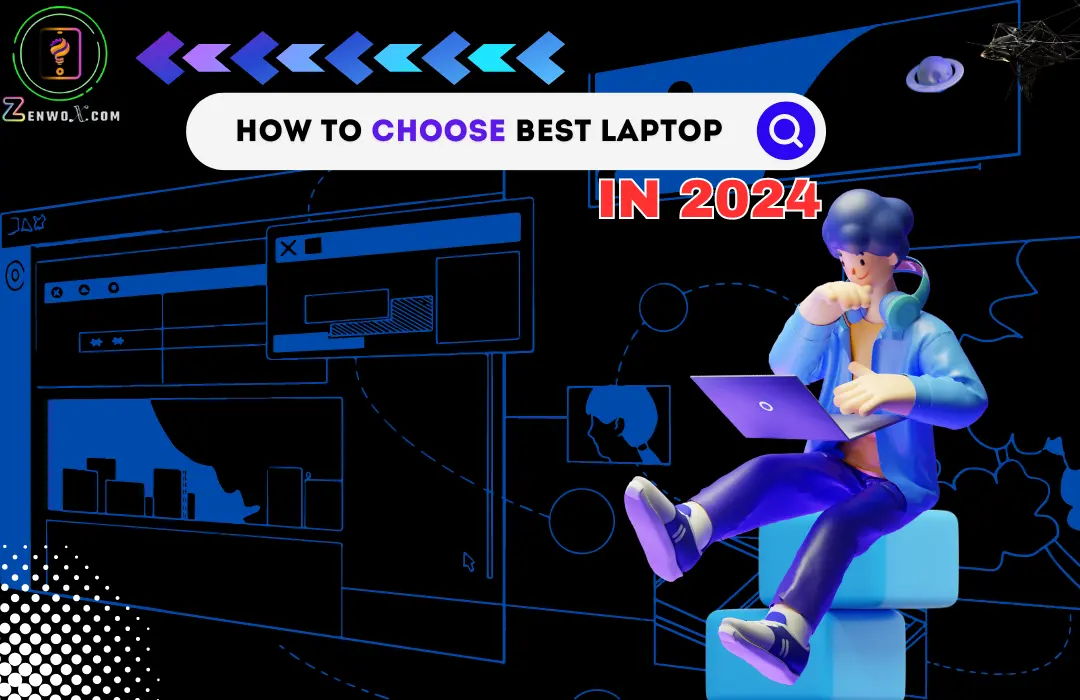Introduction
Laptops are no more a luxury but now a need for one and all. Now, whether it is for studies or office work or even serious fun-gaming, the right laptop could do wonders to your productivity or fun. But there are hundreds of options in the market, and going by that becomes very confusing. So we guide you here on how to choose the best laptop in 2024 according to your needs.
Laptops: Understand the Different Types
More than anything, one has to know that there are several types of laptops available in the market.
1. Ultrabooks
Ultrabooks are lightweight, ultra-portable, and thin laptops. For this, ultrabooks give great convenience for students and professionals traveling to various places more frequently.
2. Gaming laptops
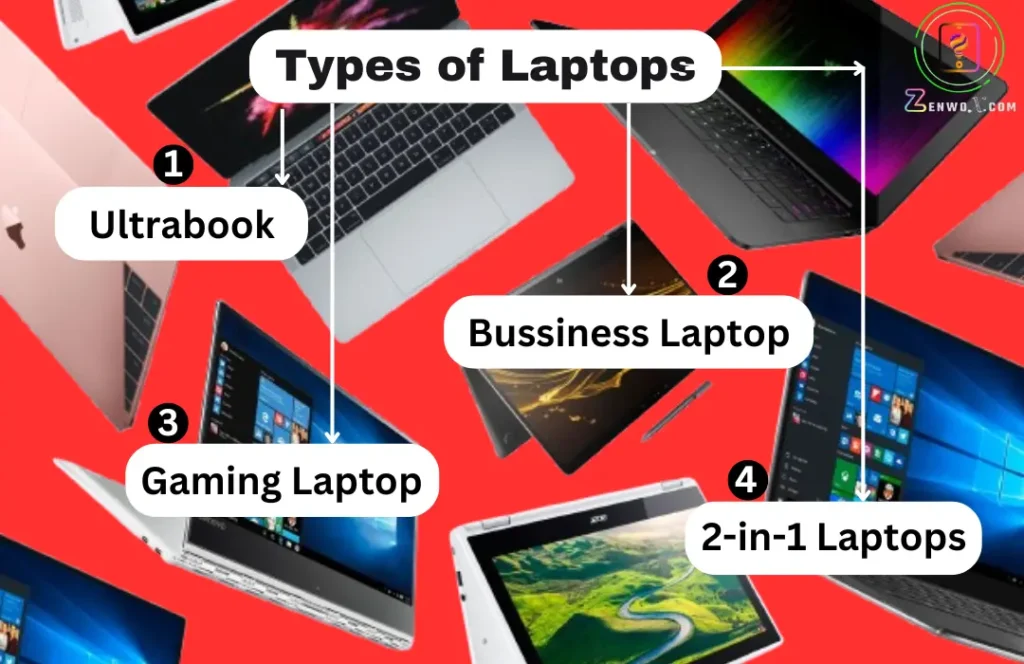
If you are a gamer, then you can choose the best laptop for gamingin 2024. Because these are fitted with high-performance hardware that will enable your high-end games to run smoothly without lag.
3. 2-in-1 Laptops
These devices combine the functionality of a tablet and that of a laptop. It is versatile, therefore giving one flexibility.
4. Business Laptops
These are those designed with features intended for particular business uses-security and sturdiness.
5. Cheap laptops
These work only for basic browsing and editing documents; therefore, they are quite economic.
Key Specifications to Consider
Following are the key specifications to look for before choose the best laptop in 2024:
1. Processor
The processor is basically the brain of the laptop. The leading ones used generally come from Intel or AMD. Beginning with Intel Core i5 and AMD Ryzen 5 could be a good choice, whereas for high-performance computations, consider Core i7 and Ryzen 7.
2. RAM
RAM is useful for multitasking. Although a minimum of 8 GB is recommended, 16 GB and above will pretty much do much better in ensuring performance, especially in games and resource-intensive tasks.
3. Storage
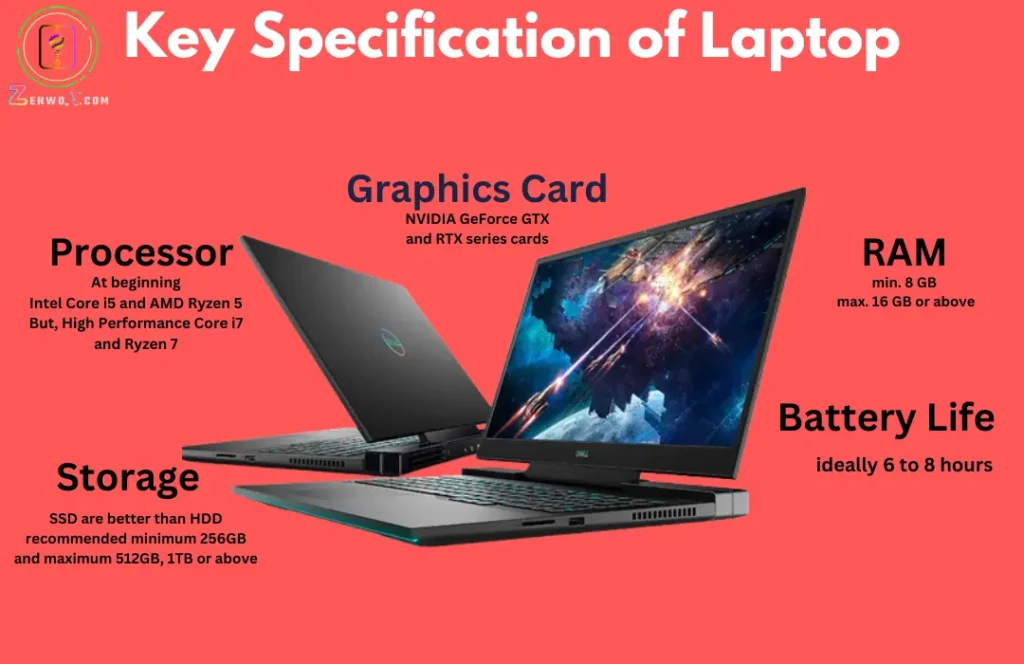
Always go for SSDs as these are faster compared to HDD. A minimum of 256 GB, but one can also buy a 512 GB or 1TB in case he has lots of files.
4. Graphics
For gaming and media processing applications, use only a computer with a dedicated graphics card installed. Well-known ones are the NVIDIA GeForce GTX and RTX series cards.
5. Battery life
If you are traveling, you need long battery life. Battery life needs to be ideally 6 to 8 hours.
Operating System Choices
The second most important factor is the operating system. Some common ones are:
1. Windows
Windows operating systems are the most versatile in the world and support almost every software. It is also applied in major work for business and gaming.

You can have short product description here. It can be added as and enable/disable toggle option from which user can have control on it.
2. macOS
The operating system of MacBooks, a product from Apple. This is pretty friendly, considering the lean more towards the creative professional.

You can have short product description here. It can be added as and enable/disable toggle option from which user can have control on it.
3. Chrome OS
It is a light operating system tailor-made to run Google apps and web-based applications. Thus, this makes Chrome OS best suited for budget laptops and students.

You can have short product description here. It can be added as and enable/disable toggle option from which user can have control on it.
Budget Considerations
It is also very important to choose a laptop according to a person’s budget.
1. Budget Laptops
You will get decent options within a range of 30,000-40,000 INR, which can perform basic tasks.
2. Mid-range Laptops
Between 50,000-80,000 INR, one will get fine performance along with good features, apt for moderate gaming and professional works.
3. High-end Laptops
High-end laptops are the best solutions for bigger wallets; upwards of 90,000 INR will get you not just performance but tops in construction quality and features suitable for gaming, heavy tasks, and creative work.
4. Brand Reliability and Support
The brand reputation and customer service count too. Popular brands include Dell, HP, Lenovo, Apple, and ASUS, which generally have good reliability and support. One can also check for warranty and after-sales service.
Conclusion
This is quite a serious choice, depending, of course, on your particular needs and budget. Depending on what you need, take note of the key specs, and also do not forget about the reliability of a brand. Truly, I hope this guide helps you to opt for a perfect laptop.