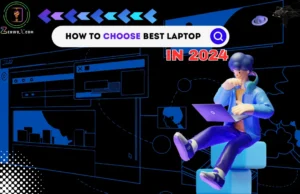Introduction:
In today’s digital era, our gadgets like smartphones, laptops, and tablets are an important part of our lives. But, they also come with a challenge – cyber threats. Cyber criminals are targeting our devices in new ways every day, and hence it is very important for us to keep our gadgets secure. In this article, we will discuss how to secure your gadgets from cyber threats, talk about some essential security practices and software tools.
Strong Passwords and Multi-Factor Authentication (MFA)
The first and most important step is to create strong passwords for your devices and accounts. A strong password is one that is at least 12 characters long and includes uppercase letters, lowercase letters, numbers, and special characters. Avoid common passwords like “123456” or “password”.

Multi-Factor Authentication (MFA) is also an effective security measure. MFA provides an additional layer of security where you have to complete another verification step along with your password, such as an OTP (One-Time Password) that comes to your phone.
Software Updates and Patches
Applying regular software updates and patches is also important for secure from cyber threats. Software companies and device manufacturers release regular updates to fix security vulnerabilities. So, always keep your operating system and applications updated. Enabling automatic updates will ensure that you don’t miss the lates t security patches.

You can have short product description here. It can be added as and enable/disable toggle option from which user can have control on it.
Antivirus Software and Firewalls
Antivirus software protects your device from malware and viruses. There are many trusted antivirus programs available in the market such as Norton, McAfee, and Bitdefender. Installing them and performing regular scans helps protect your device.
Firewalls are also an important security tool. They monitor network traffic to prevent unauthorized access. Both Windows and macOS have built-in firewalls, but you can also install additional firewall software for enhanced protection.
Secure Browsing Practices From Cyber Threats
It is important to follow certain practices to avoid cyber threats even while browsing the web. Whenever you share sensitive information, ensure that the website is secure (URL should have “https”). Avoid conducting sensitive transactions on public Wi-Fi networks as these networks can be vulnerable.

Browser extensions and plugins can also be a source of security threats, so install only trusted extensions and update them on a regular basis.
Regular Backups
You should have backups in case of data loss. Regular backups ensure that if your device gets infected or there is data loss, you have your important data safe. Use cloud storage solutions such as Google Drive, Dropbox, and iCloud, or maintain physical backups via external hard drives.
Secure Your Network From Cyber Threats
Securing your home network is also important. Set a strong password for your Wi-Fi router and use WPA3 encryption (if available). Enabling guest networks may also be useful, so that your main network can be protected from unauthorized access.

You can have short product description here. It can be added as and enable/disable toggle option from which user can have control on it.
Avoid Phishing Scams
Phishing scams are quite common and come via email, text messages, or phone calls. Never click on suspicious links or share personal information. If you find an email or message suspicious, verify it directly with the official website or customer support.

Device Encryption
Device encryption protects your data from unauthorized access. By enabling this feature, your data will remain secure even if your device is lost or stolen. Encryption options are available in both Windows and macOS – BitLocker (Windows) and FileVault (macOS).
Educate Yourself and Family to Secure from Cyber Threats
Cybersecurity is a continuous process, and your awareness is also very important. Regularly stay updated about cybersecurity practices and new threats. Educate your family too, especially children and elderly members who may be unaware of cyber threats.
Conclusion:
Cybersecurity is an essential aspect of our digital life, and keeping our gadgets secure helps protect us. With strong passwords, software updates, antivirus tools, and secure browsing practices, you can protect your devices from major cyber threats. Regular backups and secure network practices are also important. Following cybersecurity best practices and educating your family makes this process effective.
How to Setup Home Office for Essential Gadgets, Furniture & Software for Maximum Productivity
Apple iPhone 16 Launch: What’s New and What to Expect?
Stands the test of time- New Panasonic Lumix G7 in 2024
How to Improve Your Photography with Smartphone: Tips for Stunning Shots
11 Reasons ‘Is the Xiaomi 14 Ultra Worth the Investment?’
Samsung Galaxy Book 2 Review: Perfect Blend of Style and Power